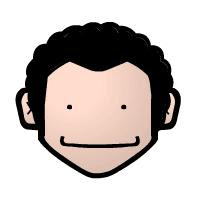When we have to use public computer sometimes we often sulky because when we finish using it, our flash drive is full with virus, worm or other malware. There is an easy way to overcome this matter.
Yesterday when I surfing at a site, I see an article concerning to this problem. The article advise that is a function in registry to protect flash disk. The principle same as protect our hard drive. Actually if our flash drive own a knob for locking flash drive to become write protect, this thing is not a problem. But how with flash drive which don't have the knob? Of course this will become a problem .
For protecting flash drive, we open a value in registry at the following address :
"HKEY_LOCAL_MACHINE\SYSTEM\CurrentControlSet\Control\StorageDevicePolicies"
With dword value" WriteProtect". We remain to change value found on dword value" WriteProtect" to become 1 .
If the registry editor is protected, we can make a program functioning to alter value registry with Batch Programming.
All we need is a text editor like notepad. Then typed the code below :
+++++++++++++++++++++++++Cut Here++++++++++++++++++++++++++++
@echo off
echo Visit my blog for more news and tutorial
echo www.bugtrax.blogspot.com
reg add "hklm\system\CurrentControlSet\Control\StorageDevicePolicies" /v WriteProtect /t REG_DWORD /d 1 /f
echo Your registry has been change!!
+++++++++++++++++++++++++Cut Here++++++++++++++++++++++++++++
Then Save As Type : All Files with any name you like.You can upload this program, then when you will using your flash drive in public computer, you can download this program and use it before you use the flash drive.
Wednesday, April 23, 2008
Wednesday, April 9, 2008
Java Installation
This time we will learn the way of installation Java, some things that you need to prepare is downloading file system of Java. You can get Java in free of charge through the official site of Java, that is http://java.sun.com .
At this article, I apply J2SE Development Kit version of 5.0, JDK is abbreviation from Java Development Kit.
After you downloads, run file jdk-1_5_0_03-windows-i586-p.exe. Installation started with reading the file source of Java. Then will emerge box License Agreement was containing rule of laws in usage of software. Click at choice of I accept the terms in the License Agreement , then clicked next. Then will emerge box Custom Setup, I suggest you to install all programs which figured in at this installations files. At this phase we find also standard installation which put down at" C:\Program Files\Java\jdk1.5.0_03". If you will alter the directory, click at change button, but here I assume that you choose default directory.Click next. Now we stay at phase Installing, File Installation will installing programs which have selected before. We await until the process done. After its done we will arrive at phase Installation Complete, please click Finish button for terminating, then if there is demand for restarted computer, please restart your computer. Until here we have learnt how to Installing Java at our computer, Happy trying…..
At this article, I apply J2SE Development Kit version of 5.0, JDK is abbreviation from Java Development Kit.
After you downloads, run file jdk-1_5_0_03-windows-i586-p.exe. Installation started with reading the file source of Java. Then will emerge box License Agreement was containing rule of laws in usage of software. Click at choice of I accept the terms in the License Agreement , then clicked next. Then will emerge box Custom Setup, I suggest you to install all programs which figured in at this installations files. At this phase we find also standard installation which put down at" C:\Program Files\Java\jdk1.5.0_03". If you will alter the directory, click at change button, but here I assume that you choose default directory.Click next. Now we stay at phase Installing, File Installation will installing programs which have selected before. We await until the process done. After its done we will arrive at phase Installation Complete, please click Finish button for terminating, then if there is demand for restarted computer, please restart your computer. Until here we have learnt how to Installing Java at our computer, Happy trying…..
Friday, March 28, 2008
An Introduce to JAVA
Java is a programming language that made by James Gosling assisted by his friends and developed in a software company which called Sun Microsystem. Create firstly in 1991 and named with Oak. James get the inspiration because there are a big Oak’s tree in front of the office. The name changed to Java because Oak has been registered. Name Of Java itself inspirated from coffee that always drinked by James Gosling.
Java launched firstly as common programming language or general purpose programming language in 1995. From the beginning java was addressed as programming language for device or equipments of small electronics like microwave, telephone etcetera. Of course to realize a kind of this things is not easy things, at first step, Sun Microsystem make Java Virtual Machine ( JVM) which is a virtual machine for translating byte code which is compilation result code line from program which made with Java language.
In the beginning, the version of Java still called as JDK ( Java Development Kit) where all requirement of executions and development still be joined to become one. At the next growth JVM implementation in the form of JRE or Java Runtime Environment. So that if you only wish to implement programs which made with Java, you are only need this JRE to implement it. But if we like to wrote program with Java, you require Java Software Development Kit ( JSDK) that containing tools and API (Application Programming Interface) for making program with Java language.
JAVA individuality
One individuality of Java which very recognized by public is concept Write Once Run Anywhere or shortened with WORA. What is intended here is where Java answer requirement of programming for various platforms, this thing is one thing not possibly done at era before Java. Where if you wished to make program walking in area of Windows, so you have to do writing back of programs if we like the programs to run at other platforms like Linux, Solaris and others. This thing of course hardly pass the time, energy and the most important expense more cost because company of softwares have to pay for surcharge to the programmers. With this WORA concept altogether can be overcome, this thing happened thank to role of JVM which have been explained by upper, where all programs compilations results which written with Java will be translated to bytes code and when the programs executed hence bytes code will be altered by JVM to machines language that understood by the platforms.
Other individuality we can find in this Java language is this is a simple language, easy as C but powerfull like C++. This thing is effect to how easy people to study Java especially by people which have understanding concept of programming but not yet so tied with procedural programming. Something else available for we meet in this language is in character which purely OOP or Object Oriented Programming or equally device Java is a technique focusing device at data ( object) and interface.
At language Java also recognized a management concept of memory by using Garbage Collection where objects which have not applied again will be collected automatically by Garbage Collector, this thing cause program which made with Java language is not easy to" hang".
Like have been touched by upper that Java have very high portability so that it can reside in handphone, home computer and or in a server computer that having very complex job, but Sun Microsystem realize that just is insufficient an architecture type to handle that things, so Sun divide the Java architecture into three part, that is:
" J2EE or Java 2 Enterprise Edition is Java architecture special developed to handle multifarious client having high complexity, usually also addressed for application base on web, computer server that handling big traffic of data.
" J2SE or Java 2 Standart Edition is Java architecture which developed for the application of standards like applications for desktop computers, laptop and others.
" J2ME or Java 2 Micro Edition is Java architecture which developed for the application at device or equipments with small memory, what don't enable fully implementation of J2SE.
Besides the upper, still many other characteristics available for we find at this programming languages, like in character supporting Exception or handling of mistake, support multi threading and others. I feel we will be able to more know about this characteristic at the (time) of we interaction have with its, or equally have written some applications apply this programming language.
Java launched firstly as common programming language or general purpose programming language in 1995. From the beginning java was addressed as programming language for device or equipments of small electronics like microwave, telephone etcetera. Of course to realize a kind of this things is not easy things, at first step, Sun Microsystem make Java Virtual Machine ( JVM) which is a virtual machine for translating byte code which is compilation result code line from program which made with Java language.
In the beginning, the version of Java still called as JDK ( Java Development Kit) where all requirement of executions and development still be joined to become one. At the next growth JVM implementation in the form of JRE or Java Runtime Environment. So that if you only wish to implement programs which made with Java, you are only need this JRE to implement it. But if we like to wrote program with Java, you require Java Software Development Kit ( JSDK) that containing tools and API (Application Programming Interface) for making program with Java language.
JAVA individuality
One individuality of Java which very recognized by public is concept Write Once Run Anywhere or shortened with WORA. What is intended here is where Java answer requirement of programming for various platforms, this thing is one thing not possibly done at era before Java. Where if you wished to make program walking in area of Windows, so you have to do writing back of programs if we like the programs to run at other platforms like Linux, Solaris and others. This thing of course hardly pass the time, energy and the most important expense more cost because company of softwares have to pay for surcharge to the programmers. With this WORA concept altogether can be overcome, this thing happened thank to role of JVM which have been explained by upper, where all programs compilations results which written with Java will be translated to bytes code and when the programs executed hence bytes code will be altered by JVM to machines language that understood by the platforms.
Other individuality we can find in this Java language is this is a simple language, easy as C but powerfull like C++. This thing is effect to how easy people to study Java especially by people which have understanding concept of programming but not yet so tied with procedural programming. Something else available for we meet in this language is in character which purely OOP or Object Oriented Programming or equally device Java is a technique focusing device at data ( object) and interface.
At language Java also recognized a management concept of memory by using Garbage Collection where objects which have not applied again will be collected automatically by Garbage Collector, this thing cause program which made with Java language is not easy to" hang".
Like have been touched by upper that Java have very high portability so that it can reside in handphone, home computer and or in a server computer that having very complex job, but Sun Microsystem realize that just is insufficient an architecture type to handle that things, so Sun divide the Java architecture into three part, that is:
" J2EE or Java 2 Enterprise Edition is Java architecture special developed to handle multifarious client having high complexity, usually also addressed for application base on web, computer server that handling big traffic of data.
" J2SE or Java 2 Standart Edition is Java architecture which developed for the application of standards like applications for desktop computers, laptop and others.
" J2ME or Java 2 Micro Edition is Java architecture which developed for the application at device or equipments with small memory, what don't enable fully implementation of J2SE.
Besides the upper, still many other characteristics available for we find at this programming languages, like in character supporting Exception or handling of mistake, support multi threading and others. I feel we will be able to more know about this characteristic at the (time) of we interaction have with its, or equally have written some applications apply this programming language.
Thursday, March 27, 2008
Making your URL Shorter
If you have a very long web address and want to make your web address shorter, you’re in the right place. I will explain to you how to make your web address or URL shorter.
You can use http://www.tinyurl.com to make your address shorter.
Just go to that site, and fill your URL beside the text “Enter a long URL to make tiny:” and then click the “Make a tiny URL!” button. Tiny URL will show a message like this:
TinyURL was created!
The following URL:
Bla…bla..bla
That message will show you your web address before it made shortly and the web address after it made shortly. With this way, you can tell your friends or anyone that you want to know your web site without making them confused or forget with your web address.
You can use http://www.tinyurl.com to make your address shorter.
Just go to that site, and fill your URL beside the text “Enter a long URL to make tiny:” and then click the “Make a tiny URL!” button. Tiny URL will show a message like this:
TinyURL was created!
The following URL:
Bla…bla..bla
That message will show you your web address before it made shortly and the web address after it made shortly. With this way, you can tell your friends or anyone that you want to know your web site without making them confused or forget with your web address.
Tuesday, March 25, 2008
Restore Task Manager, regedit and folder option
When your computer attack by virus, worm or another malicious program. They will change your computer setting. And usually we can find the change in regedit, task manager and folder option. The virus will disable them to avoid you to stop the life of the virus or another malicious program. In this tutorial, you will learn how to enable them.
First, you need a text editor, you can use notepad, textpad or your favorite text editor and then copy this text and paste it to your text editor.
*addicts Registry Modifier, bugtrax.blogspot.com
[HKEY_CURRENT_USER\Software\Microsoft\Windows\CurrentVersion\Policies\System]
"DisableTaskMgr"=dword:00000000
[HKEY_CURRENT_USER\Software\Microsoft\Windows\CurrentVersion\Policies\System]
"DisableRegistryTools"=dword:00000000
[HKEY_CURRENT_USER\Software\Microsoft\Windows\CurrentVersion\Policies\Explorer]
"NoFolderOptions"=dword:00000000
[HKEY_CURRENT_USER\Software\Microsoft\Windows\CurrentVersion\Policies\Explorer]
"NoFind"=dword: 00000000
[HKEY_CURRENT_USER\Software\Microsoft\Windows\CurrentVersion\Policies\Explorer]
"NoRun"=dword: 00000000
[HKEY_CURRENT_USER\Software\Microsoft\Windows\CurrentVersion\Policies\Explorer]
"NoViewContextMenu"=dword: 00000000
After you finish copy and paste this text, now save this text with your text editor, choose File à Save as
In the Save as Type column, choose All Files. In the File Name column, type whatever you want but end it with .reg
For example, regedit.reg.
Now if you having trouble with Task Manager, Regedit , folder option Find and Run menu. You can double click at this file, and if a confirmation box appear, you must choose Yes. Now the change will be back like the first time before the virus attack your computer.
First, you need a text editor, you can use notepad, textpad or your favorite text editor and then copy this text and paste it to your text editor.
*addicts Registry Modifier, bugtrax.blogspot.com
[HKEY_CURRENT_USER\Software\Microsoft\Windows\CurrentVersion\Policies\System]
"DisableTaskMgr"=dword:00000000
[HKEY_CURRENT_USER\Software\Microsoft\Windows\CurrentVersion\Policies\System]
"DisableRegistryTools"=dword:00000000
[HKEY_CURRENT_USER\Software\Microsoft\Windows\CurrentVersion\Policies\Explorer]
"NoFolderOptions"=dword:00000000
[HKEY_CURRENT_USER\Software\Microsoft\Windows\CurrentVersion\Policies\Explorer]
"NoFind"=dword: 00000000
[HKEY_CURRENT_USER\Software\Microsoft\Windows\CurrentVersion\Policies\Explorer]
"NoRun"=dword: 00000000
[HKEY_CURRENT_USER\Software\Microsoft\Windows\CurrentVersion\Policies\Explorer]
"NoViewContextMenu"=dword: 00000000
After you finish copy and paste this text, now save this text with your text editor, choose File à Save as
In the Save as Type column, choose All Files. In the File Name column, type whatever you want but end it with .reg
For example, regedit.reg.
Now if you having trouble with Task Manager, Regedit , folder option Find and Run menu. You can double click at this file, and if a confirmation box appear, you must choose Yes. Now the change will be back like the first time before the virus attack your computer.
Recover the XP Administrator password
The most Important that you have the CD of Windows XP. Following the ways…
1. Turn on your Computer, set the booting firstly through CD rom. need attention here, The CD of Windows XP that you have must be bootable. If not it is useless.
2. Time to display Welcome to Setup, depress Enter to Setup Windows XP Now…
3. Continue to depress F8 countenance with the Lisence Agreement….
4. Continue at display Setup, depress R for strarting Repair.
5. Let the Repair walked.
6. After done, your computer will reboot.
7. When Reboot, don't depress key something so that don't repeat Setup Windows XP again..
8. This one must take care of looked to be Installing Device bars advanceses, depress Shift + F10. This is the weakness..a Console will be open ( Console is same with is in Run-CMD).
9. Then in Console type NUSRMGR.CPL then depress Enter. This will take you to Control Panel.
10. Choose User Account, you can modify your User Account, you can delete it or Create the new ones or can modify the old password.
10. If you want to login without being asked for password. Please type control userpasswords2 at Console then choose log on without being asked for password..
11. After done..close the Command Box and continue Repairing (You must have the CD Key).
12. After the Repair done..you’re accessible with your new password or account..
I tested the above on Windows XP Pro with and without SP1 and also used this method in a real situation where someone could not remember their password and it worked like a charm to fix the problem.
1. Turn on your Computer, set the booting firstly through CD rom. need attention here, The CD of Windows XP that you have must be bootable. If not it is useless.
2. Time to display Welcome to Setup, depress Enter to Setup Windows XP Now…
3. Continue to depress F8 countenance with the Lisence Agreement….
4. Continue at display Setup, depress R for strarting Repair.
5. Let the Repair walked.
6. After done, your computer will reboot.
7. When Reboot, don't depress key something so that don't repeat Setup Windows XP again..
8. This one must take care of looked to be Installing Device bars advanceses, depress Shift + F10. This is the weakness..a Console will be open ( Console is same with is in Run-CMD).
9. Then in Console type NUSRMGR.CPL then depress Enter. This will take you to Control Panel.
10. Choose User Account, you can modify your User Account, you can delete it or Create the new ones or can modify the old password.
10. If you want to login without being asked for password. Please type control userpasswords2 at Console then choose log on without being asked for password..
11. After done..close the Command Box and continue Repairing (You must have the CD Key).
12. After the Repair done..you’re accessible with your new password or account..
I tested the above on Windows XP Pro with and without SP1 and also used this method in a real situation where someone could not remember their password and it worked like a charm to fix the problem.
Monday, March 24, 2008
Tips to made Blog
I will try to give several tips to make blog you were increasingly popular:
1.
UNIQUE & GENUINE!
- this was VERY IMPORTANT!
, and must become the obligation for a person blogger that is wrote konten that was unique and don't had written repeated content blogger other.
For something that was new and fresh.
Remembered google had the punishment system/the penalty for the site that had konten that was the same as the other site.
2.
FIND NICHE BLOG & COMMENT IT - searched blog that in accordance with your topic and gave the comment, often was one comment to every time posting from the manufacturer blog, best for commented in blog that had Great Commentator, you will get the high traffic, Trust me!
3.
BE ACTIVE!
- active in various forum sorts for famous discussions in website and for your signature by including the site address blog you, but remembered followed the rule in this forum should not write the address more than one to one signature.
4.
LINK BAIT - for something content blog that was very unique and thought "out of the box" so as the contents blog you will be used by the person as the source.
5.
REVIEW - for review to one blog and sent the email to his owner, who knew his owner liked blog you and wanted made blog you as link to His/Her Blogroll.
now, we began made blog that was unique and followed tips above.
Happy Blogging!
1.
UNIQUE & GENUINE!
- this was VERY IMPORTANT!
, and must become the obligation for a person blogger that is wrote konten that was unique and don't had written repeated content blogger other.
For something that was new and fresh.
Remembered google had the punishment system/the penalty for the site that had konten that was the same as the other site.
2.
FIND NICHE BLOG & COMMENT IT - searched blog that in accordance with your topic and gave the comment, often was one comment to every time posting from the manufacturer blog, best for commented in blog that had Great Commentator, you will get the high traffic, Trust me!
3.
BE ACTIVE!
- active in various forum sorts for famous discussions in website and for your signature by including the site address blog you, but remembered followed the rule in this forum should not write the address more than one to one signature.
4.
LINK BAIT - for something content blog that was very unique and thought "out of the box" so as the contents blog you will be used by the person as the source.
5.
REVIEW - for review to one blog and sent the email to his owner, who knew his owner liked blog you and wanted made blog you as link to His/Her Blogroll.
now, we began made blog that was unique and followed tips above.
Happy Blogging!
Subscribe to:
Comments (Atom)