The most Important that you have the CD of Windows XP. Following the ways…
1. Turn on your Computer, set the booting firstly through CD rom. need attention here, The CD of Windows XP that you have must be bootable. If not it is useless.
2. Time to display Welcome to Setup, depress Enter to Setup Windows XP Now…
3. Continue to depress F8 countenance with the Lisence Agreement….
4. Continue at display Setup, depress R for strarting Repair.
5. Let the Repair walked.
6. After done, your computer will reboot.
7. When Reboot, don't depress key something so that don't repeat Setup Windows XP again..
8. This one must take care of looked to be Installing Device bars advanceses, depress Shift + F10. This is the weakness..a Console will be open ( Console is same with is in Run-CMD).
9. Then in Console type NUSRMGR.CPL then depress Enter. This will take you to Control Panel.
10. Choose User Account, you can modify your User Account, you can delete it or Create the new ones or can modify the old password.
10. If you want to login without being asked for password. Please type control userpasswords2 at Console then choose log on without being asked for password..
11. After done..close the Command Box and continue Repairing (You must have the CD Key).
12. After the Repair done..you’re accessible with your new password or account..
I tested the above on Windows XP Pro with and without SP1 and also used this method in a real situation where someone could not remember their password and it worked like a charm to fix the problem.
Tuesday, March 25, 2008
Subscribe to:
Post Comments (Atom)

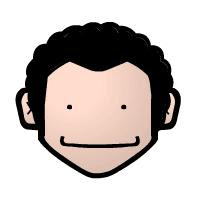
No comments:
Post a Comment