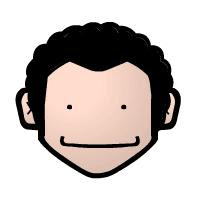If you want to undertook or want to login yahoo messenger with user id more than one or user id was different in one PC then you might not very busy searched software for this matter.
That must be carried out by you were to carry out a little tweak to Registry Windows (Regedit) you.
His method was easy very much how come, followed steps along with this:
1.Start >> Run…>> regedit
2.Open HKEY_CURRENT_USER >> Software >> yahoo >> pager >> test
3.In right-hand, the right clique > > New > > DWORD value
4.Give the Plural name pressed enter 2 times and gave the value 1.
To undertake him please undertook Yahoo Messenger as usual, afterwards if you want to login with id that was different you remained at the clique again shorcut Yahoo Messenger available in Start Menu/Desktop/Quick Launch.
After you the clique will emerge window Yahoo messenger just, and please login with id that was different.
If after undertook steps above but you were not yet successful, please logout from Yahoo Messenger and Exit, afterwards undertook again from shorcut that was available.
If still could not, please restart Windows you or checked whether Registry Windows you in-lock by the administrator (Usually for the office computer/security reason).
Tips this has been proven to be effective to Yahoo Messenger the Version 8.0.xxx, Congratulations tried, It Is Hoped was successful..
Saturday, March 22, 2008
Looking the IP Address on Yahoo Messenger
I assumpt that you already login and was speaking with yourwin06v5:1047 localhost:1048 ESTABLISHED
friend in
Yahoo messenger, where we will find out IP address him.
Please please sent file any, the example file the picture to the
friend chatting you this in yahoo messenger.
- at the time of the process of the sending file was taking place,
then did this.
1. start - run - typed CMD - pressed enter
2. then in the screen command prompt that was open, please typed,
netstat then pressed enter.
3. then later will be seen by several of IP address, like that
was seen below this.
The example:
C:\Documents and Settings\>netstat
Active Connections
Proto Local Address Foreign Address State
TCP win06v5:1045 localhost:1046 ESTABLISHED
TCP
win06v5:1046 localhost:1045 ESTABLISHED
TCP
TCP
win06v5:1048 localhost:1047 ESTABLISHED
Afterwards paid attention to the IP Address address that had
the suffix like ini. the IP number :5101 SYN
SENT
The example: 63.21.55.22:5101 SYN
SENT
YM used port 5101 to send file. then if having the number i
p with the suffix port :5101, then so the IP address
address your interlocutor.
Subscribe to:
Comments (Atom)